How to use EP-01 AT commands
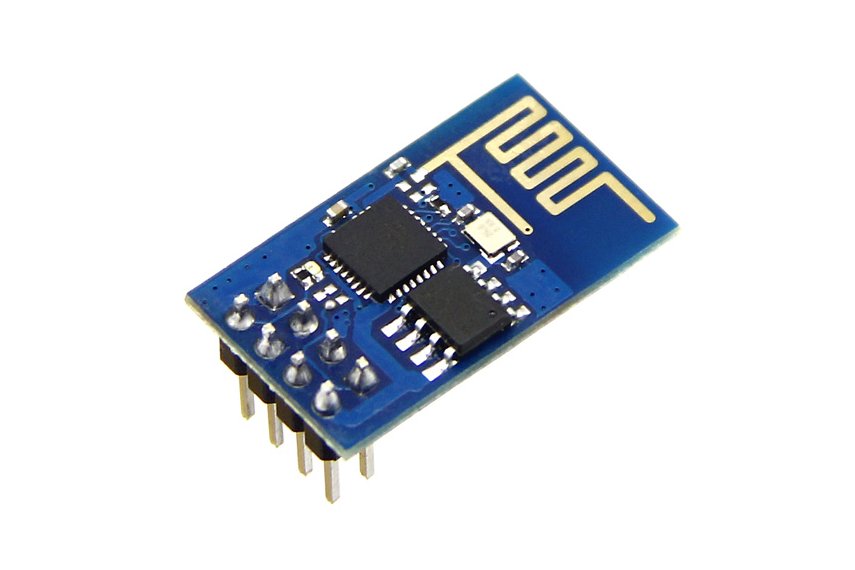
Objective
To develop a wireless communication(WiFi) system using EP-01 module and ATmega328PB
Test Environment
- PC with MS Windows 7 Professional K (64-bit)
- Atmel Studio 7
- TeraTerm
- ESP8266 Flash Downloader
- ESP8266 AT-Command Firmware for ESP-01(512KB Flash)
Step I Connect EP-01 to FTDI Module
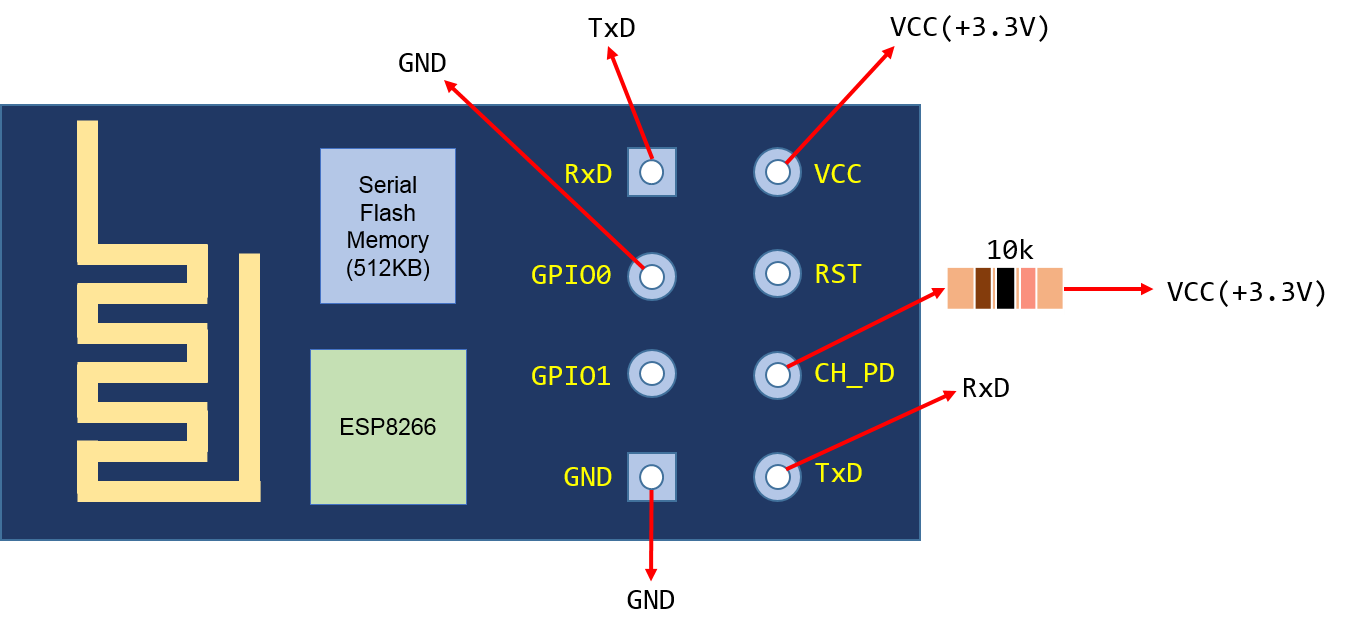
Step II EP-01 Firmware Update
1. Download ESP8266 AT-Command Firmware file for ESP-01 and install ESP8255 Flash Downloader software on your PC.
A. Download ESP8266 AT-Command Firmware for ESP-01.
B. Download ESP8255 Flash Downloader.
C. Unzip the download files.
D. Go to \nodemcu-flasher-master\Win64\Release folder.
E. Run ESP8266Flasher.exe.
2. Write the unzipped ESP8266 AT-Command Firmware file to the ESP-01 serial flash memory device. Keep in mind that the flash memory size of EP-01 is only 512kByte so you have to check the size of the target image file to be flashed to EP-01. That's why the above firmware file was chosen.
A. Click Operation tab and select COM Port where FTDI module is connected.
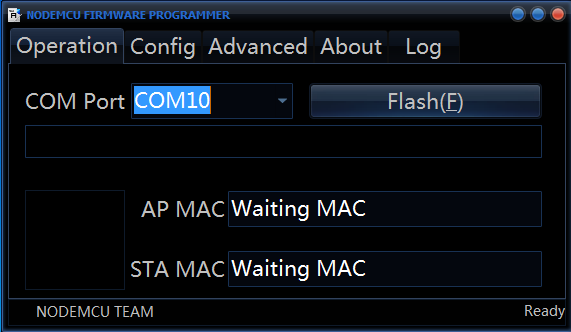
B. Click Config tab and select ESP8266 AT-Command Firmware file by clicking GEAR icon.
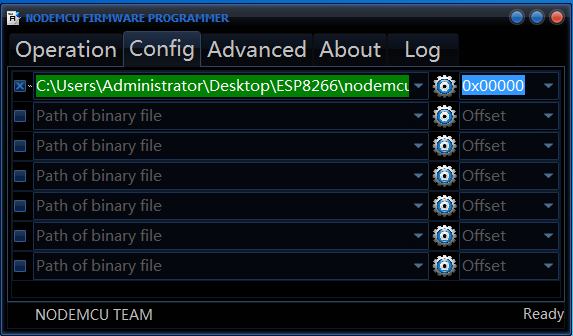
C. Click Advanced tab and select 512kByte for the Flash size.
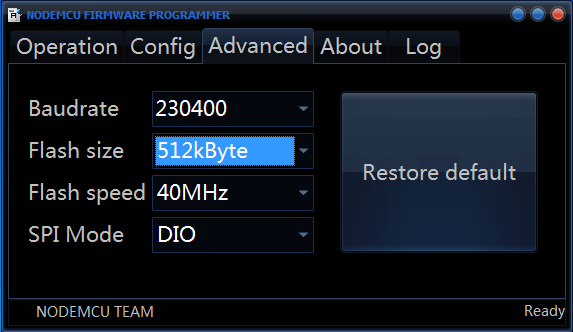
D. Click Operation tab again and start flashing by clicking Flash(E) button.
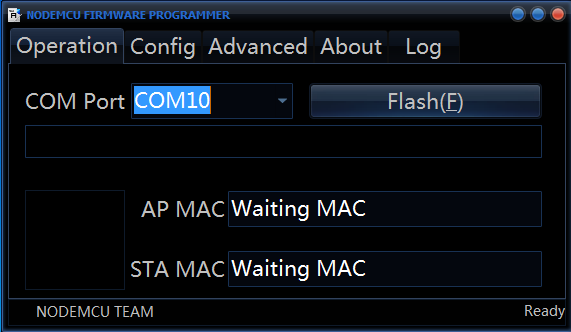
E. Power off the EP-01 module when the flashing is over.
Step III EP-01 AT Command Test
1. (Change the connection) Pull up the GPIO0 pin of the EP-01 module to VCC(+3.3V) through a 10k resistor. You can leave the GPIO0 pin in floating state.
2. Open your favorite Terminal Emulator and select COM Port and baudrate. The baudrate is 9,600 bps or 115,200 bps depend on the ESP8266 AT-Command Firmware file.
3. Enter AT+GMR command and EP-01 will respond with its version number as shown below
AT version:0.21.0.0
SDK version:0.9.5